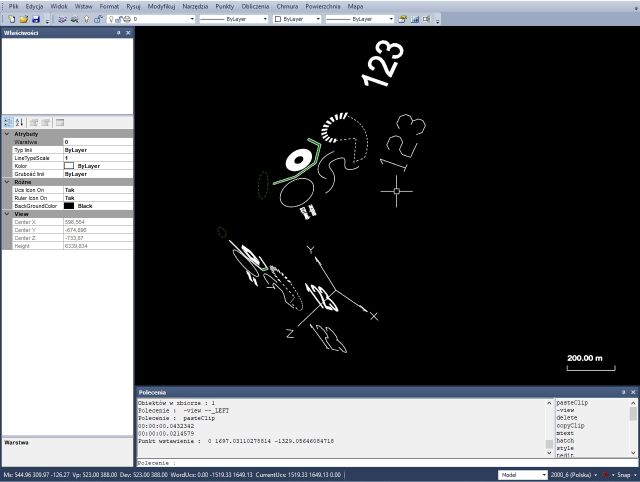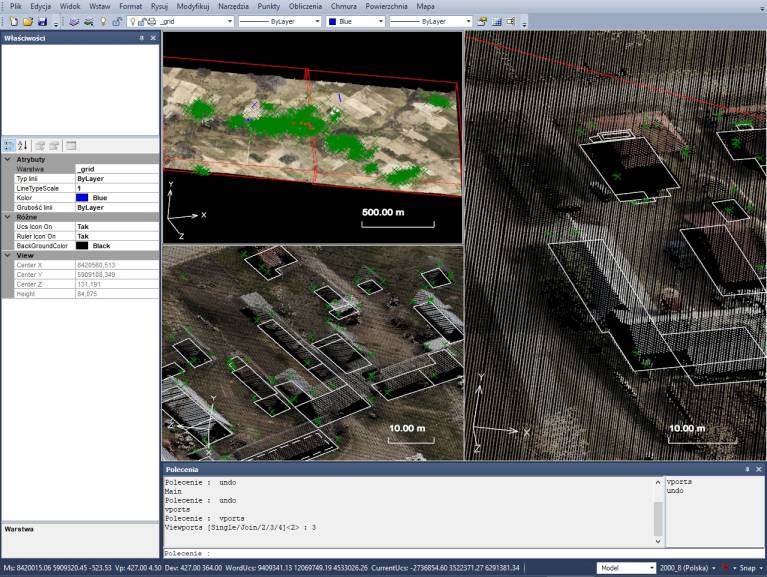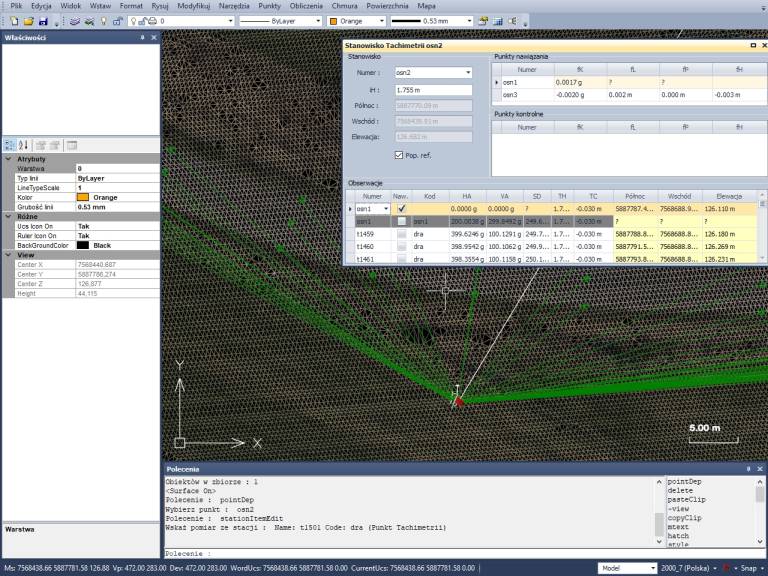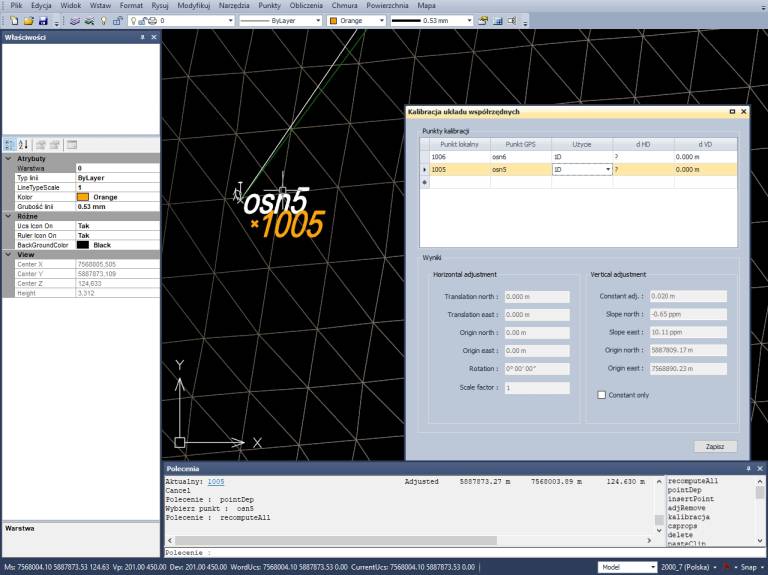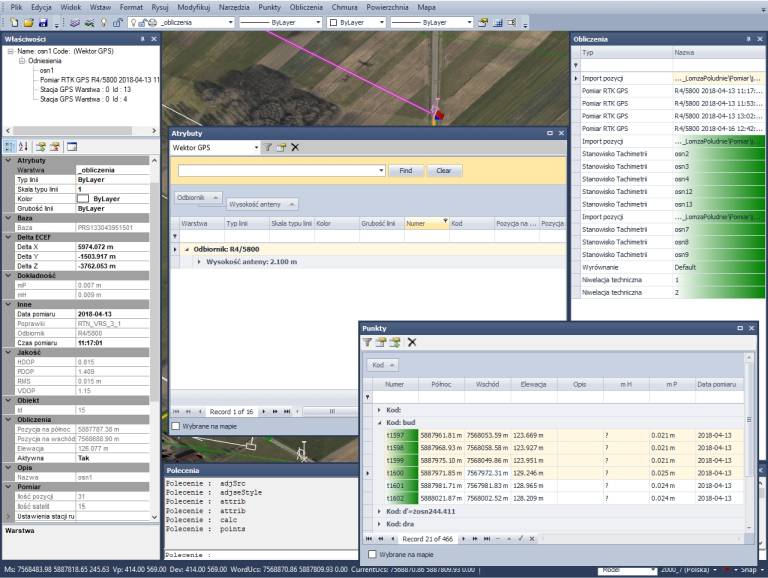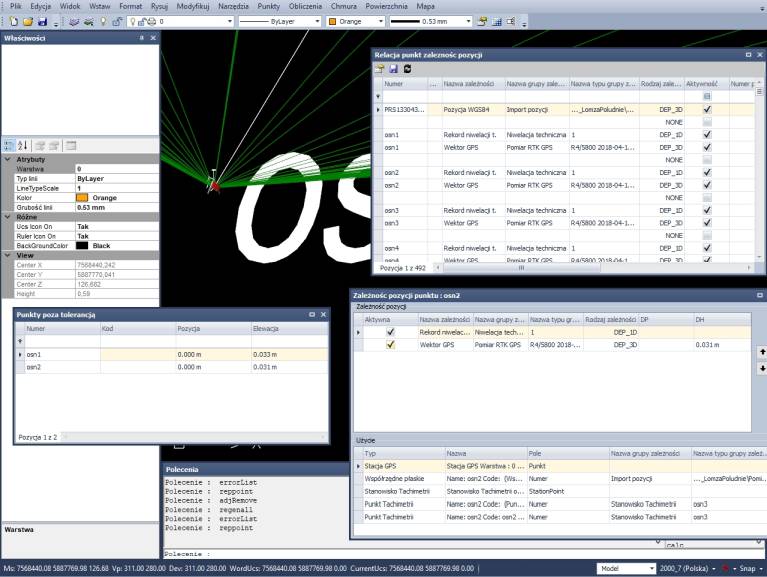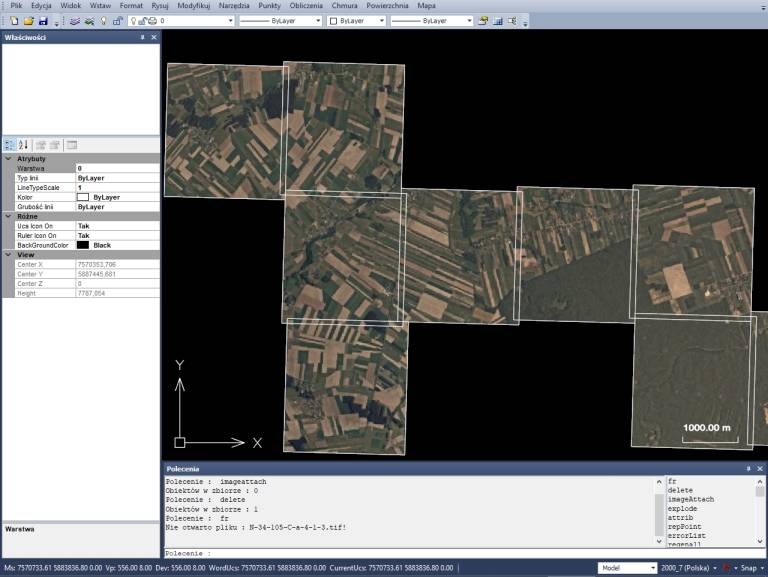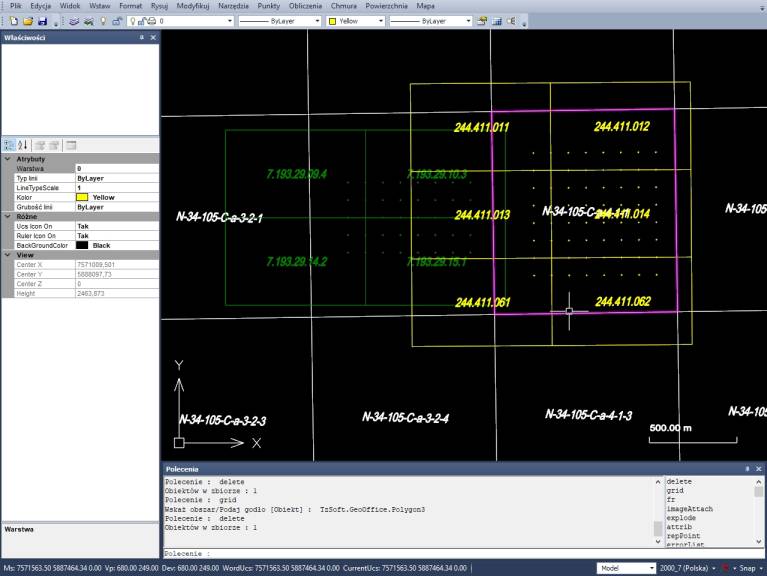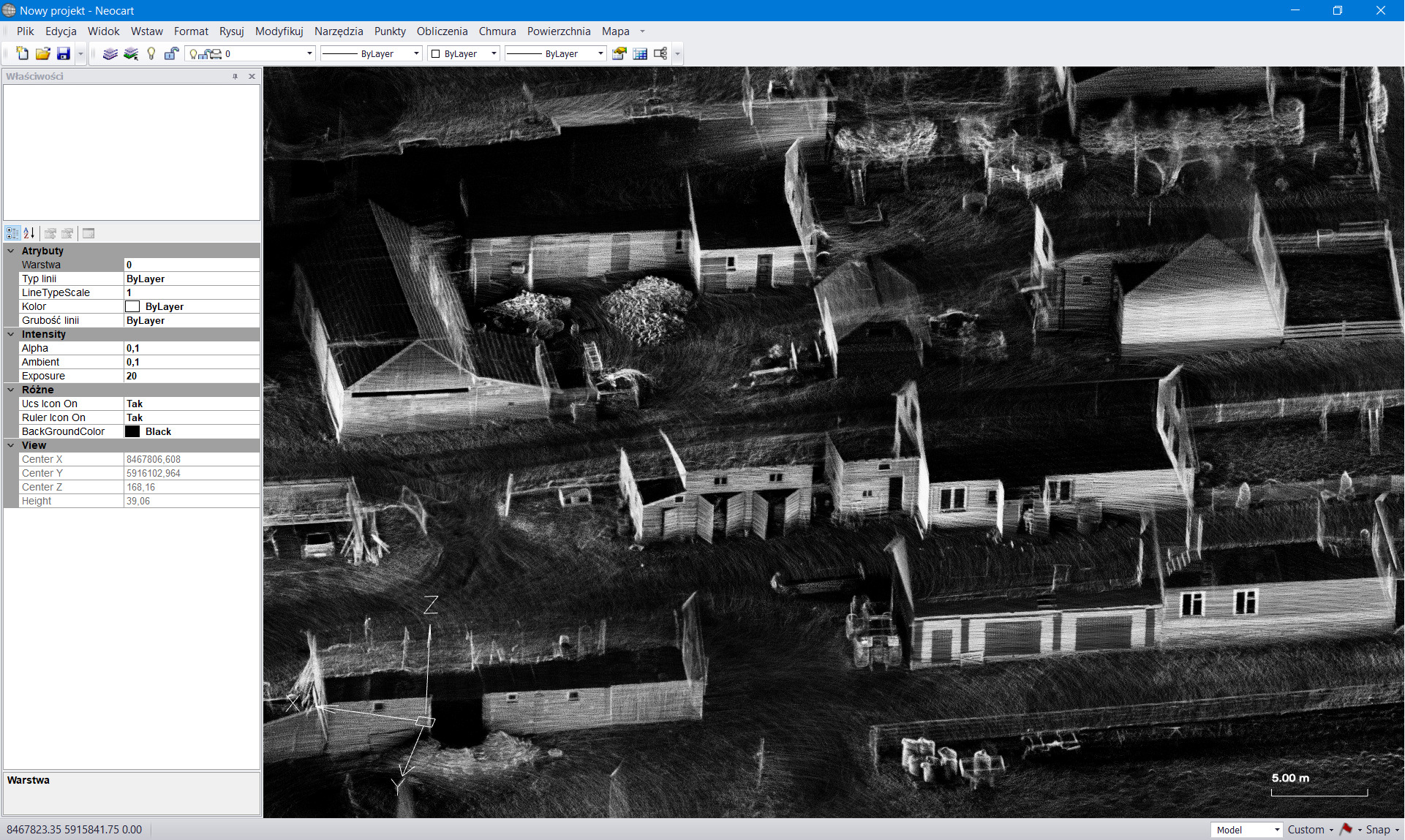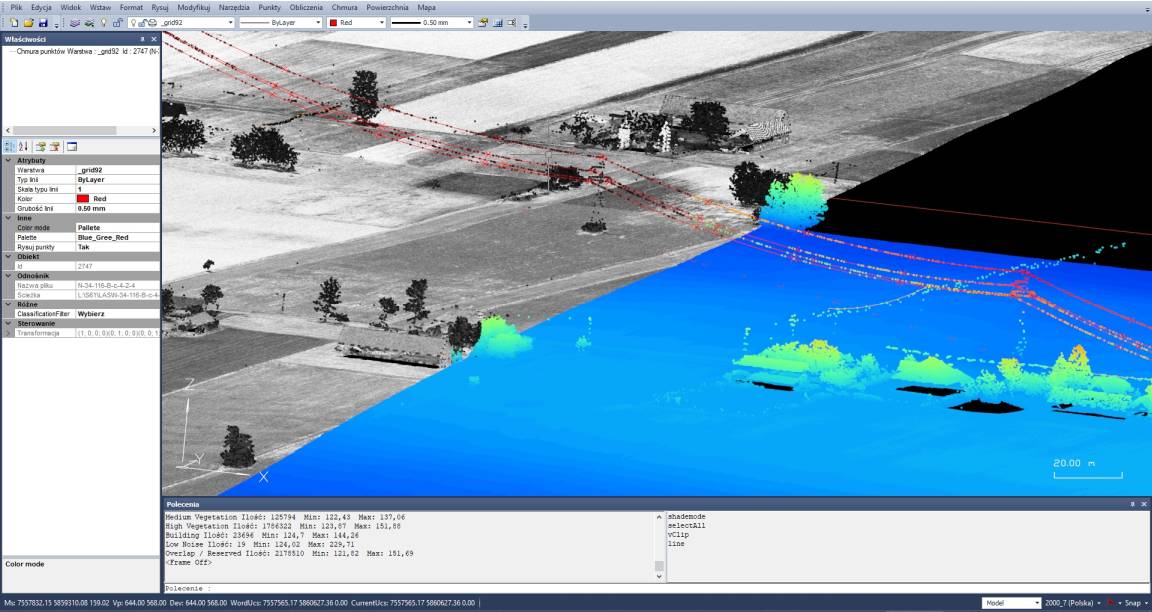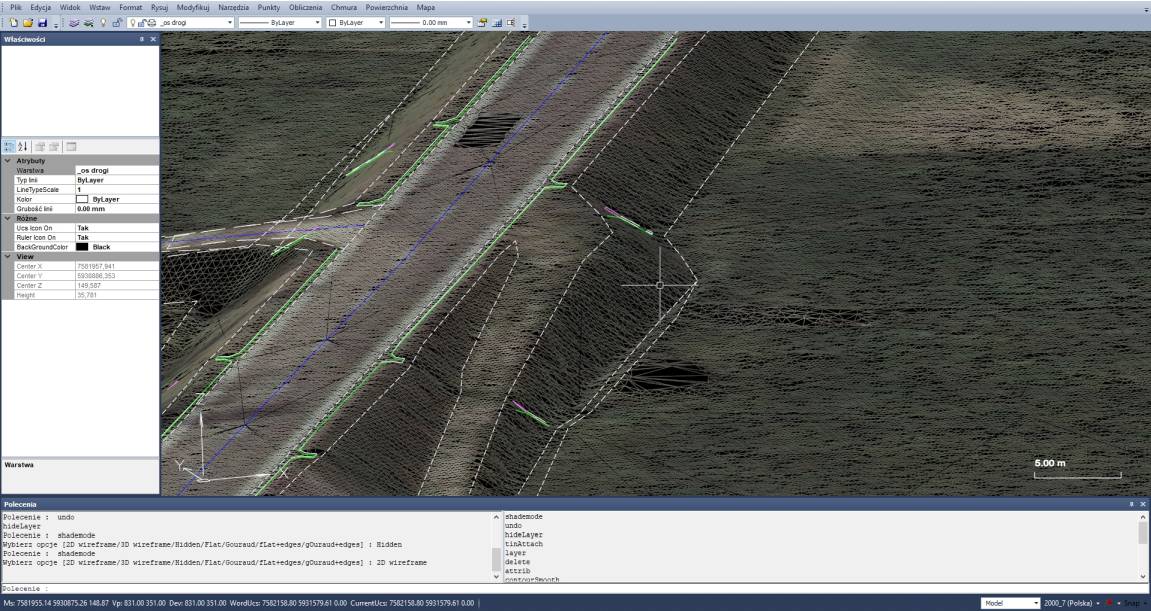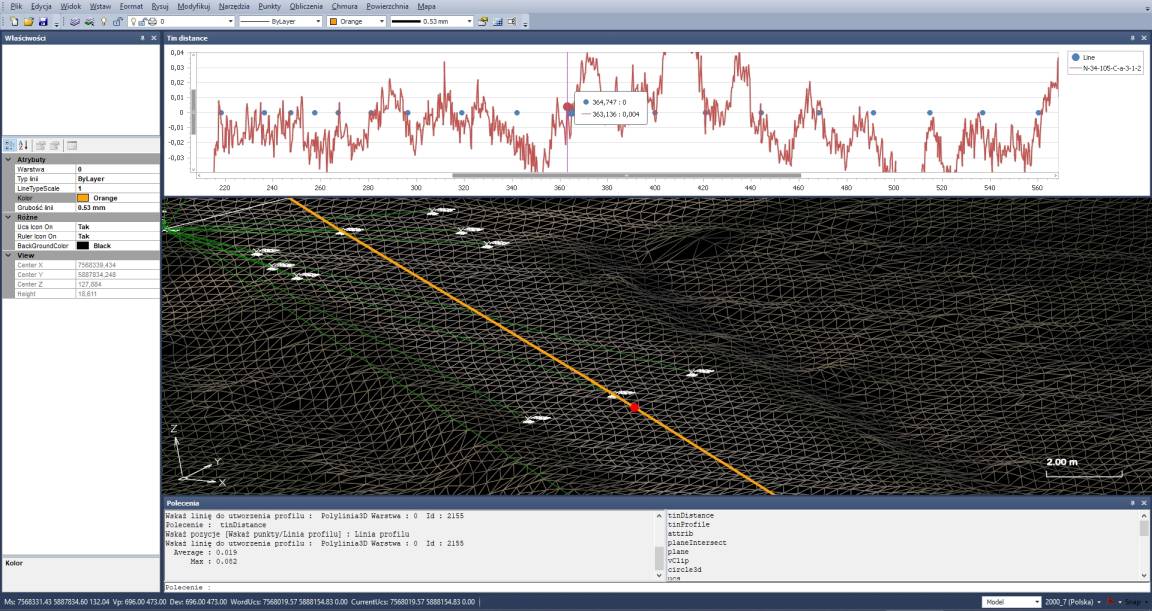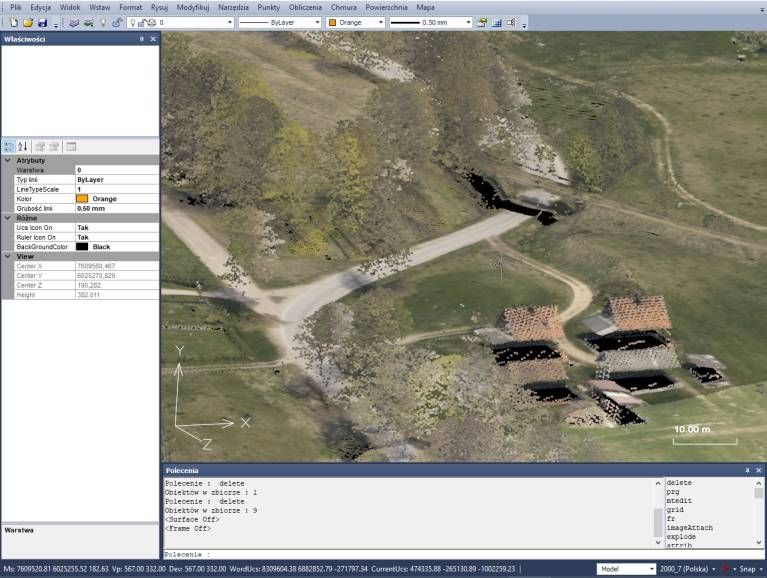
COMPATIBLE WITH AUTOCAD
Neocart is not an add-on for Autocad or Microstation. The user does not have to bear the additional costs of purchasing the listed programs. Due to the similar functionalities and naming of functions to AutoCad, a user who knows its basics is able to quickly get used to working in Neocart. Compatibility of a large group of object definitions from the DWG format (including the 2018 version): Line, Lwpolyline, Polyline3d, Arc, Circle, Elipsis, Spline, Multiline, 3dFace, Solid, Text, Mtext, Hatch, Insert, Wipeout, Viewport, Ucs , View, Image; and definitions of text styles, line types, multilines, points, etc.